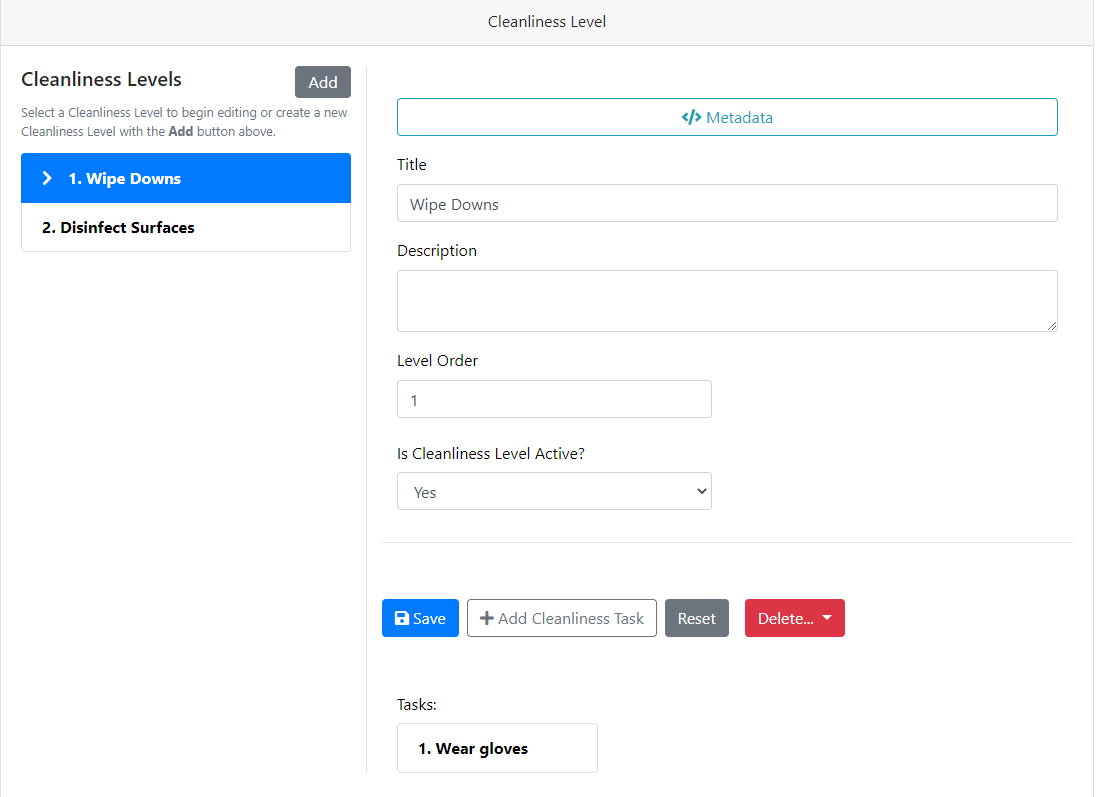Cleanliess
Location Cleanliness
OSIS Administrators can define cleanliness levels for spaces within OSIS. These levels helps indicate to end users that a space has been cleaned and how clean the space is
Open the OSIS Admin tools page (/osis/admin/) and scroll down to the Data Section. Click the Cleanliness Level link.
Click Add to start the Cleanliness Level creation process. A Cleanliness Level can have multiple tasks associated to it.
Cleanliness Tasks
This are tasks that need to be completed for this level. If a user is only able to reserve a space after its been cleaned, each task will be displayed to inform the user how clean a space is.