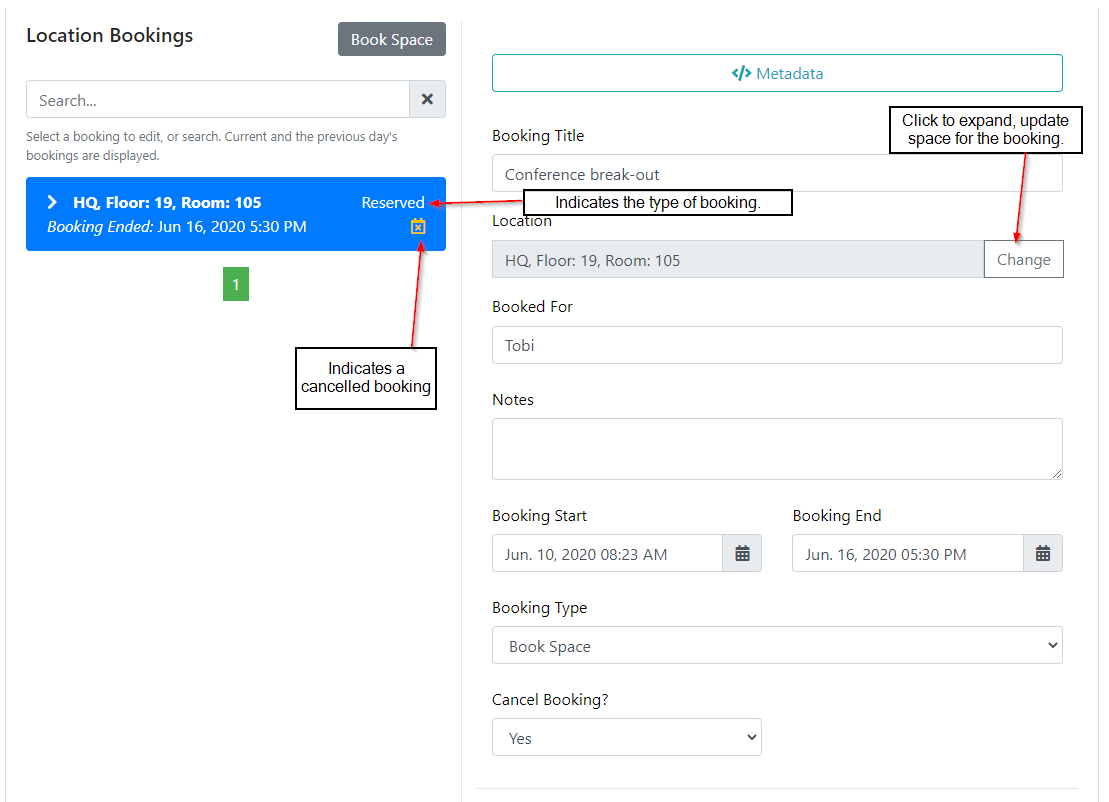Location booking
Location Booking Overview
This is where an OSIS admin user will manage existing booking in the system.
Edit Bookings
Open the OSIS Admin page (/osis/admin/) and scroll down to the Data Section. Click Location Bookings item. OSIS Administrators can book a space using the Book Space button directly. Administrators can also manage current or previous bookings from here. Make use of the search bar to find a booking record, bookings can be queried by the title, location name, building, floor, start and end dates, and who it was booked for.
NOTE: Only Rooms or indivdual spaces can be booked. A booking record cannot be deleted, it can only be cancelled