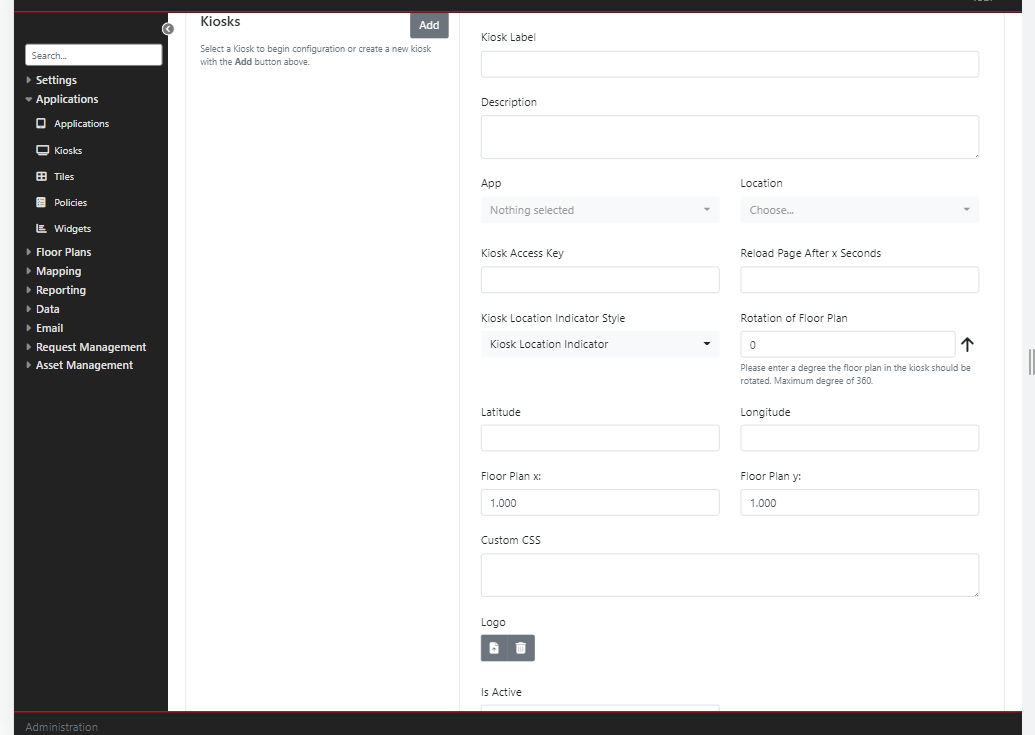Kiosks
Kiosk
A view of applications that can be displayed in public locations, supporting use cases like wayfinding or locating colleagues & locations.
Default Kiosk User
This is the default user that will be used to view the kiosk.
Contact an OSIS Administrator to request creation of a kiosk user.
The new user should have username of osis.kiosk, and be assigned to osis_access_application group and have the can_access_kiosk permission.
Once created, navigate to the User Management admin component to reset the user password. Find the user by username and click to update user record.
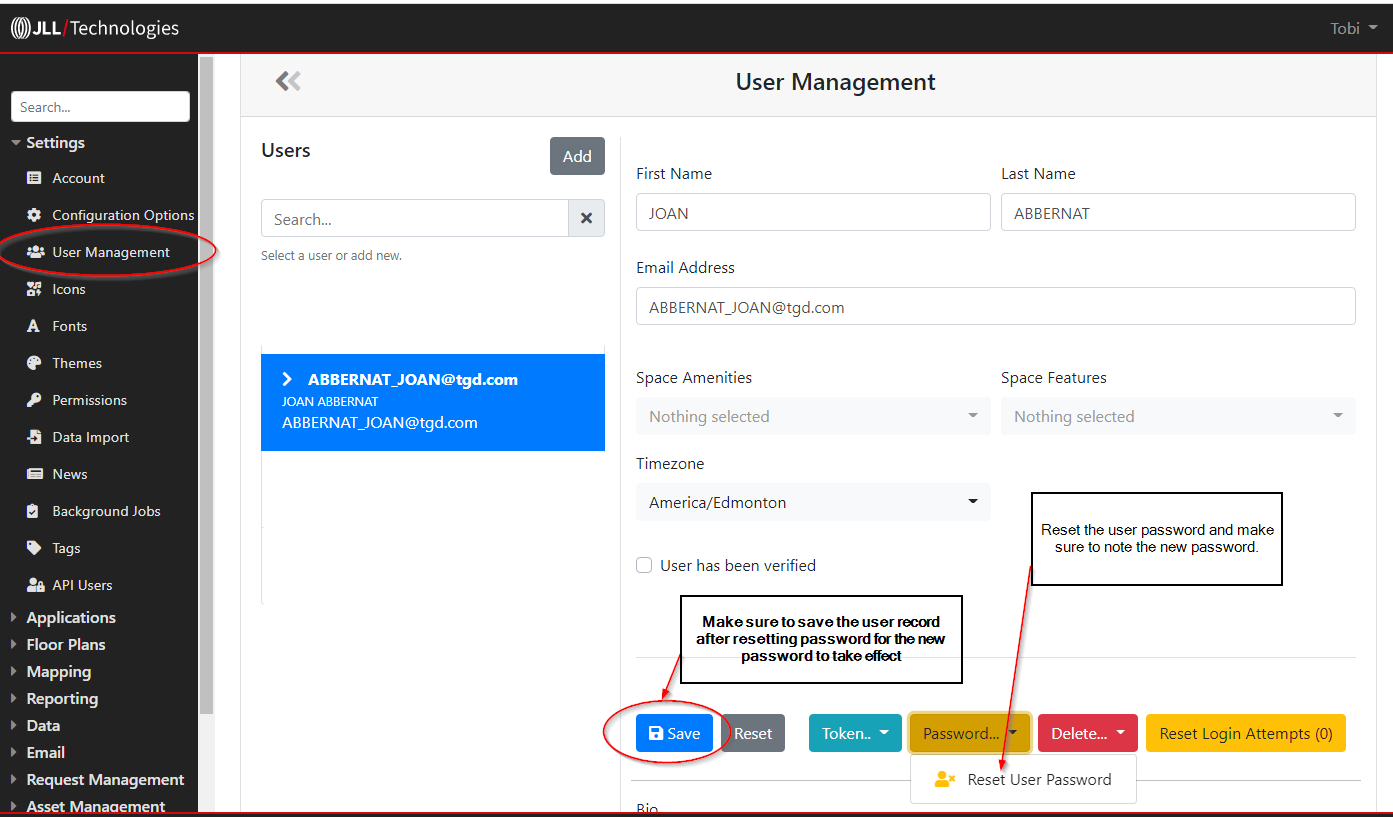
Setup a Kiosk
Open the OSIS Admin tools page (/osis/admin/) and scroll down to the Application Section. Select Kiosks and click Add to create a new kiosk.
Give the kiosk an appropriate Label and add a Description if necessary. Select the floor where this kiosk will be located (this does not restrict the kiosk to this location, it represents the physical location of the kiosk device). Provide an Access Key for the kiosk, select the Location Indicator Style. Fill in the other fields as neccessary, then save.
Key fields:
- Label: The name for the kiosk
- App: This is the application that will be displayed within the kiosk.
- Location: the floor where the kiosk (device) will be located.
- Access Key: a unique string which will need to be entered when the kiosk is intially setup.
- Rotation of Floor Plan: the degree at which the floor plan should be rotated.
- Kiosk Location Indicator Style: location pointer icon to be used in the kiosk.
- Floor Plan x, y: coordinates on the floor where the kiosk is located.