Maps
Creating a New Map
Open the OSIS Admin page (/osis/admin/) and scroll down to the Mapping Section. Click the Map Link and click Add to open up the create new map form.
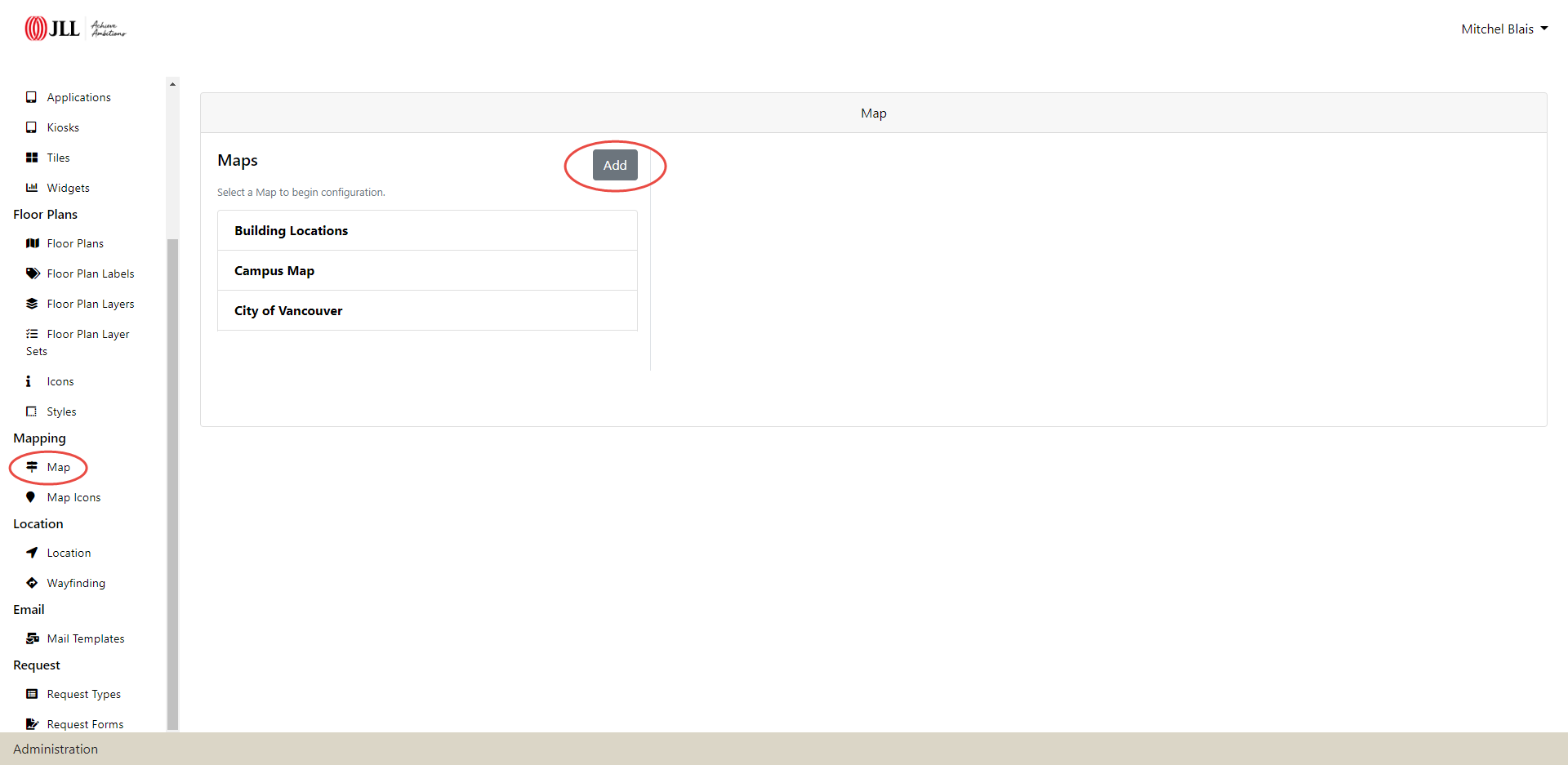
Give the map a Title that is descriptive and exhibits the maps objective. Below in the Description you can elaborate, it is not mandatory and can be left blank. The Map Center Latitude/Longitude specifies the maps center when the page first loads. The Default Zoom adjusts the zoom level from 1 (zoomed out) to 22 (zoomed in) of the map when it first loads.
When the Show Map in Menus is set to yes the new map is listed in the map menu, whereas, if set to no the map is not be listed in the map menu.
By default, the Use Legend Groups is set to yes and the layers are displayed in the map legend. When set to no the layers will be hidden in the legend. The Show Legend Groups Expanded expands (Yes) or collapses (No) the legend when the map first loads.
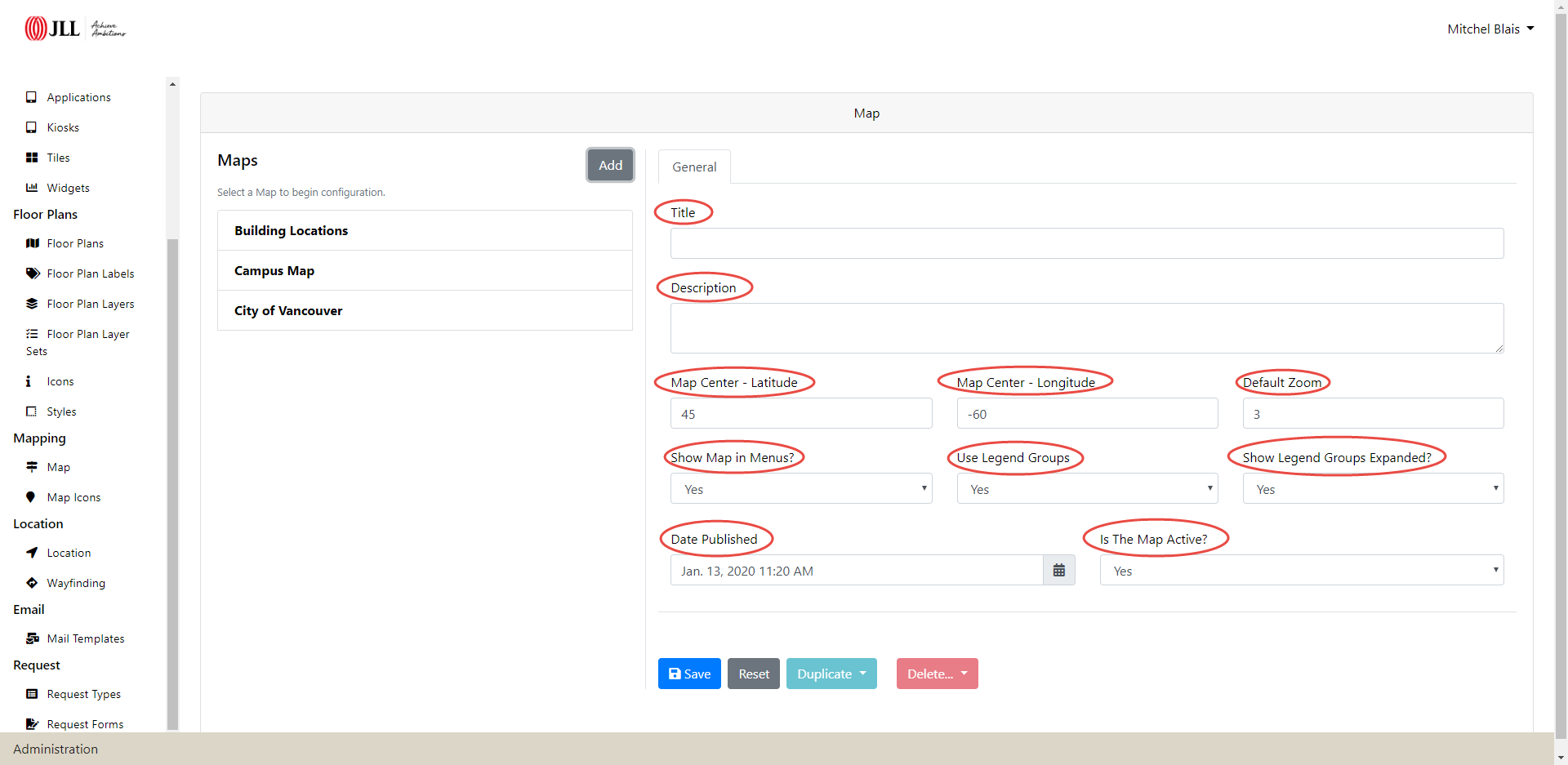
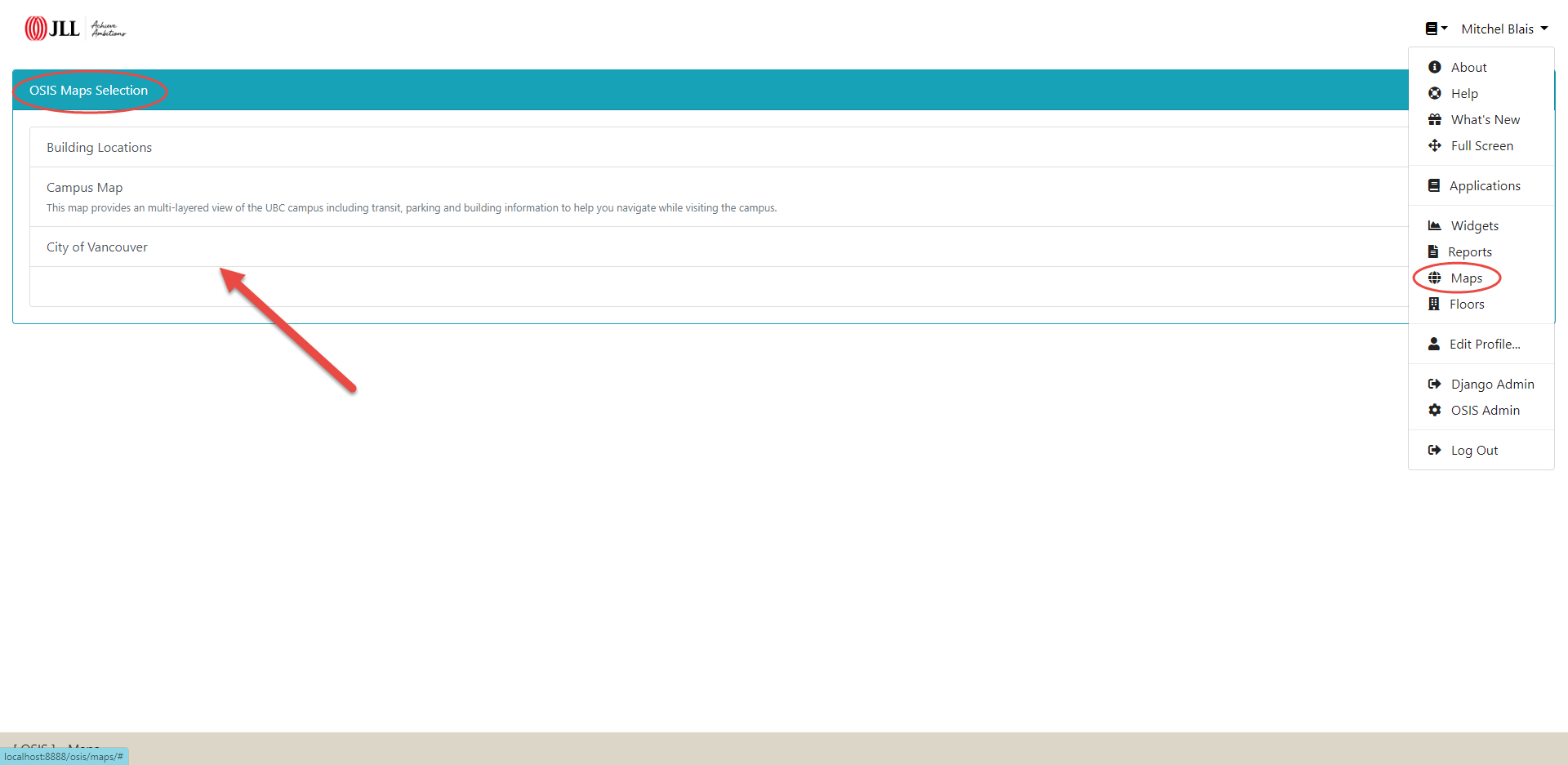
The Date Published date & time is automatically set, however, you can manually pick a date/time. Lastly, the Is The Map Active? is set to yes by default. Access to the map can be removed by selecting no.