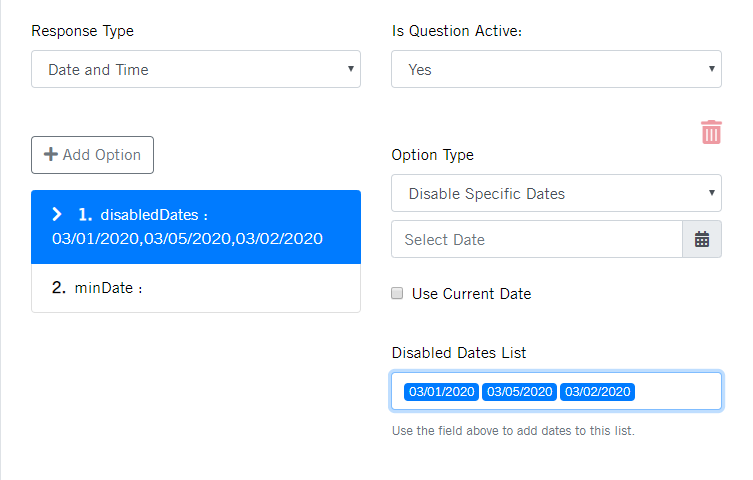Questions
Questions Overview
These are questions that will be included on the forms within OSIS.
Create or Edit a Question
Open the OSIS Admin page (/osis/admin/) and scroll down to the Request Section. Click Question and then Click Add to start the creation process, or select one of the existing question to open up the edit form.
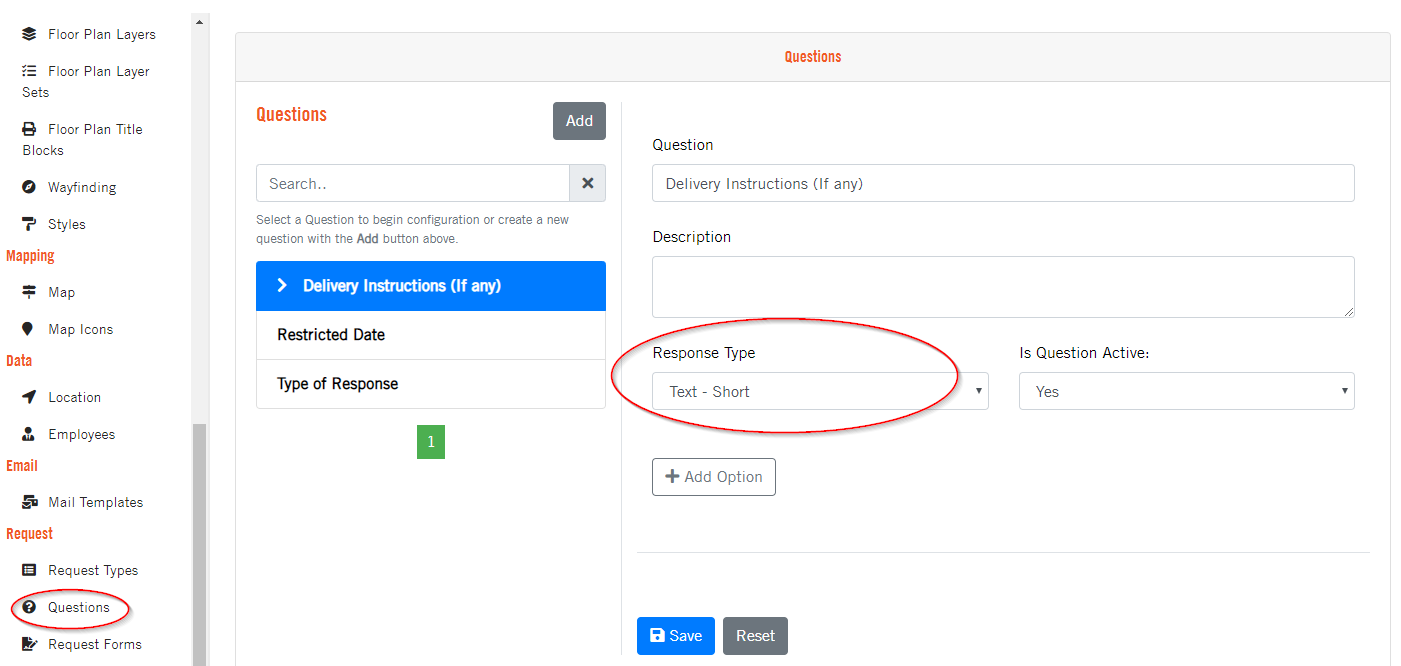
There are a few response types:
- Text - Short : simple input field
- Text - Long : to be used when lengthy responses are expected.
- Integer greater than 0 : used when a number greater than zero is an expected response
- Any Number : to be used when any number is expected as a response
- Date : used when a date is the expected response
- Time : used when a time is the expected response
- Date and Time : used when both a date and time is the expected response
- Attachment : used when a user is expected to upload a file to answer the question
- Choice - Single : a user is only able to select a single item from a list of options
- Choice - Multiple : a user is allowed to select as many items from a list of options
Adding Choice Question Options
Click the Add Option button on the form
The Key field is what is recorded when a user selects this option. This should be a simplified text and should not contain any special characters or spaces.
The Value field is the value displayed for this option, and can include any special character.
To delete an option, select the option then click on the trash can.
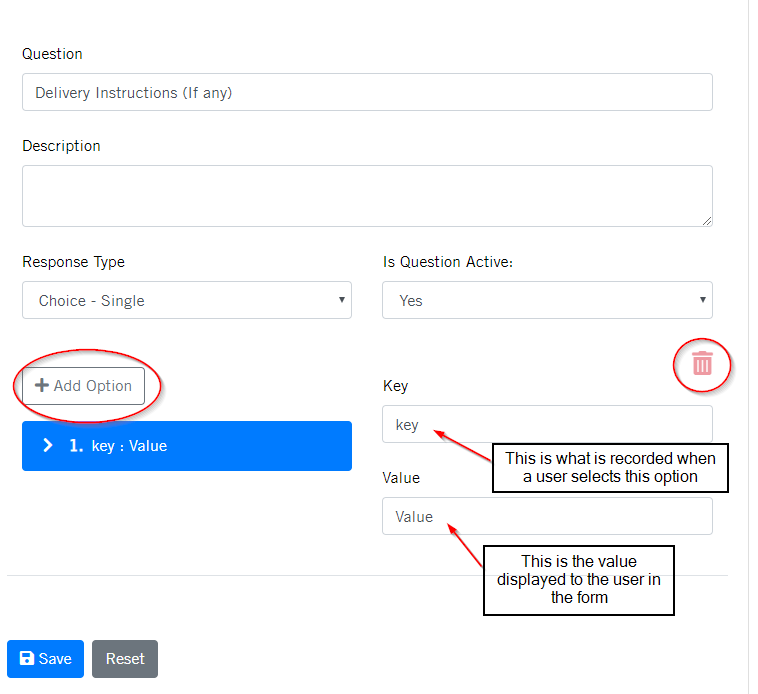
Adding Date Question restriction options
Click the Add Option button on the form
Date Questions have several restriction types that can be applied.
- Minimum Date
- Maximum Date
- Disable Specific Dates
- Disable Days
To delete an option, select the option then click on the trash can.