News
OSIS News Overview
News is the main method of conveying messages or updates to OSIS users.
Create or Edit a News Item
Open the OSIS Admin page (/osis/admin/) and scroll down to the Settings Section. Click News and then Click Add to start the creation process, or select one of the existing news item to open up the edit form.
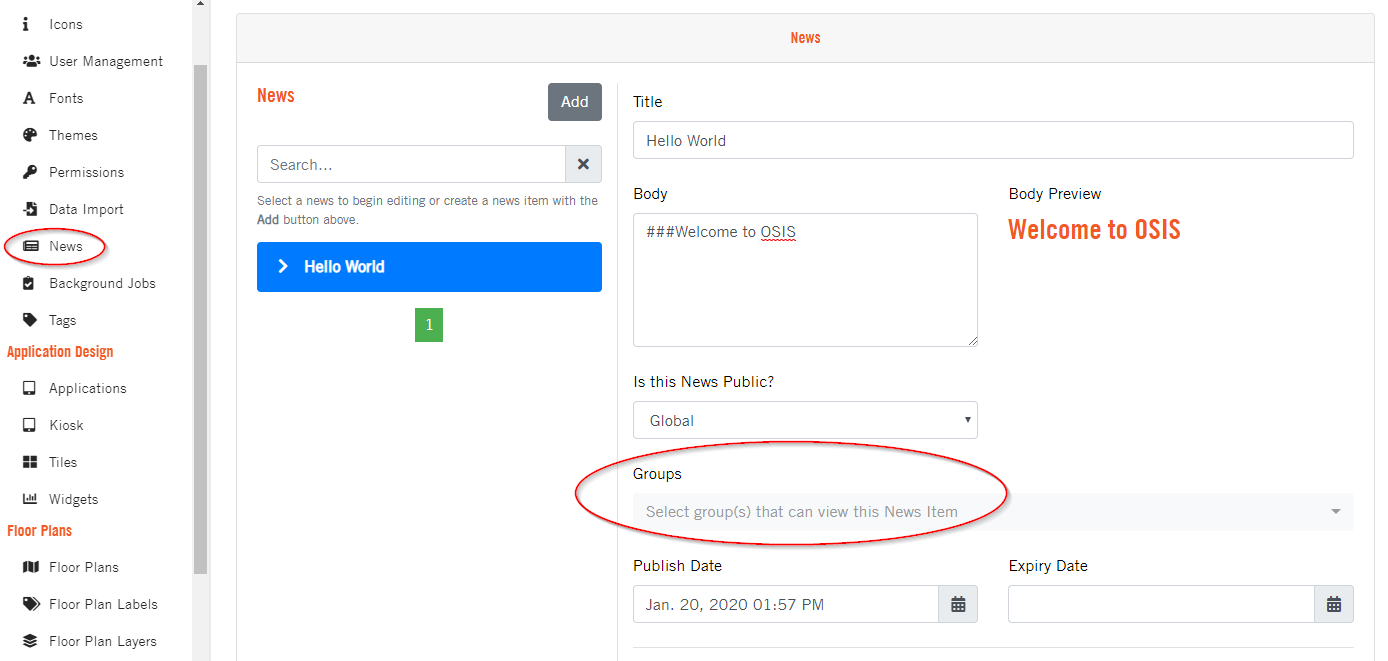
The News body can be written with markdown for an easy to read formatted output.
A News item can be made Global meaning everyone using OSIS can see it.
A News item can also be Restricted and will only be visible to the Groups its made available to. Users must be placed in these groups by an OSIS Administrator.
Setting a Publish and Expiry date will make the News item only available within the specified date and time. Leaving the Expiry Date blank, will make the News available until deleted.