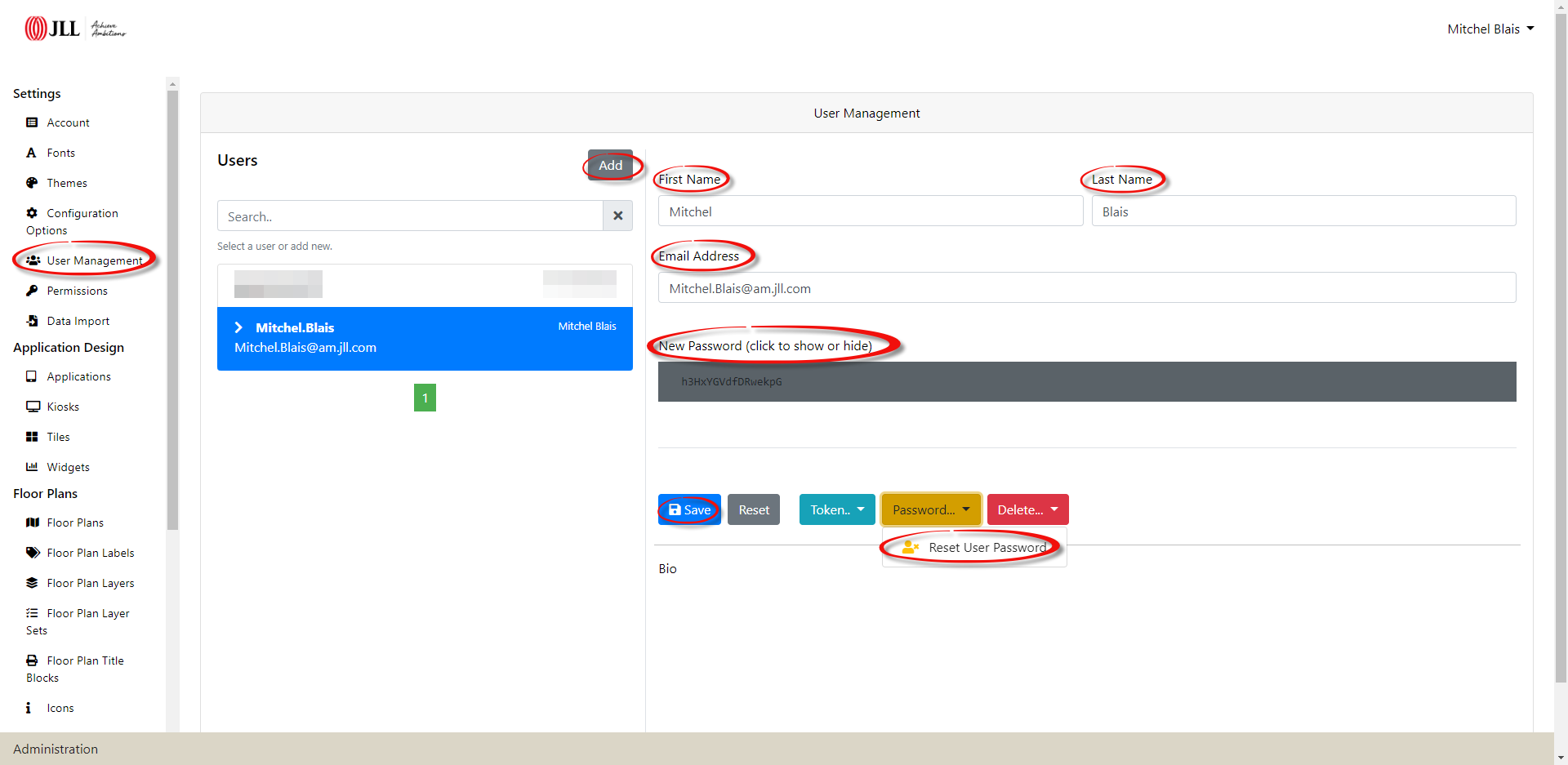User management
Creating a New User
Open the OSIS Admin page (/osis/admin/) and scroll down to the Settings Section. Click User Management to open user form and click the Add button.
The new user will need a First Name & Last Name set. The Email Address is required and used as the new users username.
After saving the new user, search for user in the list, click the Password dropdown and select Reset User Password to generate a new password. A textbox will appear with the option to display the new password when clicked. Copy the password and share it with the new user.
Please note, this only works when Username and Password is a permitted authentication method.
NOTE: Users will be created automatically upon visiting the OSIS when Single Sign On (SSO) is enabled