Reservation
Room Reservation Report
This is a widget is used by OSIS Administrators to run a OSIS pre-defined report.
Currently available reports are:
- Reservations by day: generates a report on the total amount of spaces reserved in the specified date range.
- Unique Spaces Reserved: generates a report on the amount of unqiue spaces reserved against the total amount spaces available in the specified date range.
- Reservations on Behalf: generates a report on reservations that were made on behalf of a someone else.
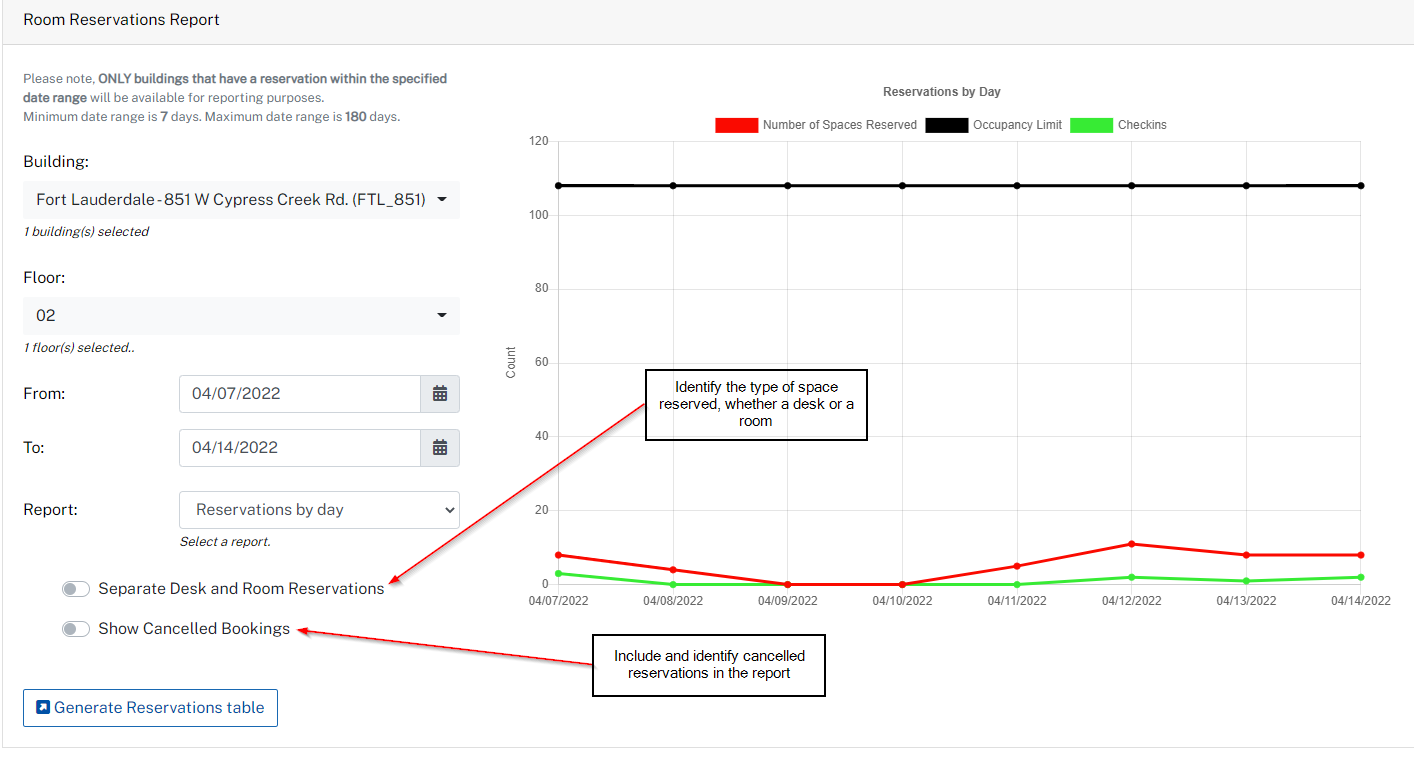
Available widget parameters
Widget Parameter documentation
Limit Date range for which report can be run
This parameter sets a maximum range for which the report can be run at a time. The default is 30 days. Meaning the report can only be run for the previous 30 days at most, or within a 30 day period.
parameter key: maximum_daysparameter default: 30parameter type: Number
Display email
This parameter controls whether to display the email of person who made the reservation in the report.
Setting the parameter value to 1 will display the email on the report.
Available parameter values are Yes (1) or No (0).
parameter key: include_emailparameter default: No
Display email
This parameter controls whether to display the assigned organization of the employee that made the reservation.
Setting the parameter value to 1 will display the email on the report.
Available parameter values are Yes (1) or No (0).
parameter key: include_orgparameter default: No